1. Go to Start -- Run .
2.Type regedit, then enter .
2.Navigate to HKEY_CURRENT_USER--Software--Yahoo!--pager--Test
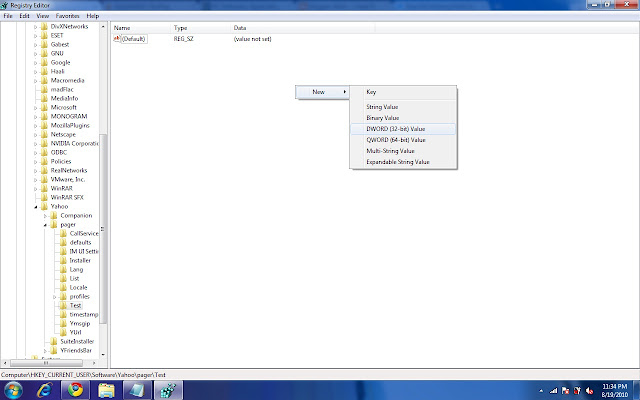
3.On the right pane , right-click and choose new Dword value .
4.Rename it as Plural.
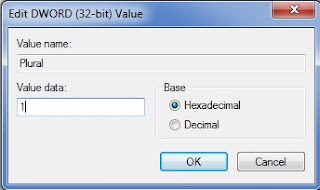
5.Double click and assign a decimal value of 1.
6. OK
:-)
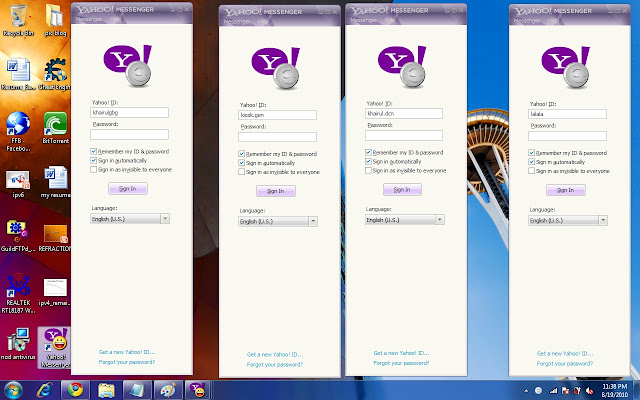

No comments:
Post a Comment